As someone who values digital security, I’ve come to rely on Bitdefender Central as my go-to platform for managing and safeguarding my online presence. With the increasing number of cyber threats, having a centralized solution to monitor and control all my devices is crucial. Bitdefender Central does exactly that and more, offering me peace of mind by ensuring that my devices are protected with state-of-the-art security software. Join me as I explore the features and capabilities of this indispensable tool in maintaining cybersecurity.
I have crafted this article as a continuation of my previous discussions on cybersecurity trends and emerging technologies.

Introduction
Accessing Bitdefender Central is incredibly convenient, whether you prefer using a web browser or the single mobile app available on both Android and iOS. This centralized hub allows you to efficiently manage various cybersecurity measures across all your devices, ensuring comprehensive protection and peace of mind.
Key Takeaways
- Bitdefender Central provides centralized management for cybersecurity across multiple devices, supporting up to 15 devices under a single subscription.
- The platform offers real-time notifications and advanced functionalities, including identity protection and remote device management, to control security and optimize cybersecurity across all Bitdefender-protected devices.
- Accessing Bitdefender Central can be easily done via mobile app or web browser, enabling users to efficiently manage subscriptions, product installations, and security settings and monitor the connectivity status of all network-connected devices.
Maximize Your Security with Bitdefender Central
Bitdefender Central stands out as a comprehensive platform designed to simplify and enhance your digital security management. It offers centralized control over various devices, allowing you to manage local and network cybersecurity settings seamlessly. Whether you need to install Bitdefender protection on a new device or manage existing Bitdefender-protected devices, the platform covers it all.
One of the key highlights of Bitdefender Central is its ability to provide real-time notifications. These alerts keep you updated on potential security threats, enabling you to take immediate action to protect your data. Additionally, the platform supports up to 15 devices under a single subscription, making it perfect for families or individuals with multiple devices.
With tools to activate and monitor cybersecurity solutions in real-time, Bitdefender Central ensures you are always a step ahead of cybercriminals.
Understanding Bitdefender Central

Bitdefender Central serves as a robust control panel where you can manage subscriptions, product installations, device security monitoring, and access user support. This platform streamlines your digital security experience by allowing you to safeguard multiple devices from one location. Whether it’s local or network cybersecurity settings, Bitdefender Central provides a unified solution for all your security needs.
Moreover, the platform not only supports real-time notifications to keep you informed about your devices’ security status but also offers tools for creating and managing user accounts. With the ability to manage up to 15 devices under a single subscription, Bitdefender Central ensures that your entire digital ecosystem remains secure and well-organized.
Before Reading Further, Try These Popular Bitdefender Products
Bitdefender GravityZone Business Security Premium
Comprehensive endpoint protection integrating advanced machine learning, behavioral analysis, and extended functionality to safeguard businesses from sophisticated threats without compromising system performance. Ensures superior defense across workstations, servers, and cloud-based environments.
Bitdefender GravityZone Business Security
Delivers reliable protection tailored for business environments, offering essential security for endpoints with optimized resource usage. Safeguards systems against malware, ransomware, phishing, and other digital threats, providing robust and easily managed security solutions.
Bitdefender GravityZone Security for Mobile
Specialized mobile defense empowering businesses to secure BYOD and corporate devices. Offers protection against app-based and network threats, remote device management, and compliance features to ensure secure access to sensitive resources on handheld platforms
Bitdefender Patch Management
Simplifies software updates by identifying and deploying patches across diverse systems. Reduces vulnerability-related risks while easing IT administrative efforts. Offers centralized management to ensure timely updates and improved system integrity.
Bitdefender Full Disk Encryption
Securely encrypts entire drives to protect sensitive data in case of theft or unauthorized access. Combines robust encryption standards with seamless endpoint management integration to enhance data security without disrupting user productivity or performance.
Getting Started with Bitdefender Central

Beginning your journey with Bitdefender Central is straightforward. Gaining access to the platform through a web browser or the mobile app allows you to activate subscriptions, install security software, and manage your devices efficiently.
Updating Bitdefender regularly safeguards your devices with the latest security enhancements to combat emerging cyber threats.
Creating and Accessing Your Account
Creating a Bitdefender Central account is simple. Users can go to the website or use the mobile app obtainable for iOS and Android to start. Supply a valid email address and follow the setup prompts to quickly access your central account and manage security settings from any internet-enabled device, ensuring flexibility and ease of use. Additionally, you can manage and secure all devices connected to your home network, including the ability to pause the internet connection on specific devices for enhanced parental controls.
Installing Bitdefender Protection
Sign in to your Bitdefender Central account and click on the ‘Install Bitdefender Products’ button to install Bitdefender protection. Select the device type and follow the on-screen prompts to complete the setup.
The seamless process enables quick installation of protection across multiple devices, ensuring their security.
Managing Subscriptions
Bitdefender Central acts as a comprehensive control panel for managing your subscriptions, device security, and accessing 24/7 support. The ‘My Subscriptions’ section lets users view details about their services, including expiration dates and device coverage.
Automatic renewal options provide continuous protection, and notifications alert you about upcoming subscription expirations for timely renewals.
Key Features of Bitdefender Central

Bitdefender Central offers a range of key features that enhance your security management. From a centralized dashboard, you can monitor all connected devices and their security statuses.
The platform supports complete protection for various operating systems, including Windows, macOS, iOS, and Android, ensuring comprehensive coverage across all your devices.
Device Management
Managing the security of multiple devices is a breeze with Bitdefender Central. The platform allows you to oversee devices running on different platforms, including Windows, Mac, and mobile devices, all from a single interface.
You can also remove old devices from your account, ensuring that only current devices are managed. Additionally, you can allocate devices to different family members, creating profiles that allow for tailored management of security features and internet access for each member.
Parental Controls
The Parental Control feature in Bitdefender Central provides parents with tools to ensure their children’s online safety. You can manage screen time by setting limitations across different devices parental features and monitor your children’s online activities, blocking specific websites if necessary.
Network Cybersecurity
Bitdefender Central excels in managing local and network cybersecurity for all your Bitdefender-protected devices. The platform offers features to secure smart home setups and provides real-time notifications for threats, ensuring comprehensive protection for all internet-connected devices.
Anomaly detection helps identify unusual behavior, indicating potential cybersecurity threats.
Advanced Functionalities
Beyond basic features, Bitdefender Central offers advanced functionalities that significantly enhance your security management. These include the integration of Bitdefender Box, remote control and monitoring capabilities, and instant notifications and alerts, providing a comprehensive security solution for your home network and devices.
Bitdefender Box Integration
Integrating Bitdefender Box with Bitdefender Central allows for centralized management of all connected devices on your home network. This integration simplifies device management and enhances network security through features like remote device management and intelligent profiles.
Managing the Bitdefender Box allows you to manage Bitdefender Box network via the Central app, significantly enhancing the security of your entire Wi-Fi network.
Remote Control and Monitoring
Bitdefender Central’s remote control and monitoring capabilities ensure a safe smart home environment by handling the security of all connected devices through a revolutionary smart home hub. You can manage and optimize cybersecurity across all connected devices from a centralized application, allowing you to run scans, clean, and provide security updates to each device remotely. You can also locate and lock devices using these remote functionalities, providing an added layer of security.
Instant Notifications and Alerts
Real-time notifications from Bitdefender Central keep you aware of potential security threats, ensuring swift responses. The platform sends immediate alerts about detected threats and security updates, helping you stay informed and proactive in protecting your devices.
You can customize notification types and set specific alerts to suit your needs.
Protecting Your Identity and Data

Protecting your identity and data is paramount, and Bitdefender Central provides a range of tools to help. From identity protection features to handling lost or stolen devices and ensuring regular security updates, the platform ensures comprehensive protection for your personal information and digital footprint.
Identity Protection
Bitdefender Central offers robust identity protection services, including real-time alerts and monitoring of sensitive personal information across the web. The platform actively scans for compromised accounts and sensitive data, providing tools to prevent identity theft and offering identity theft insurance for premium plans.
Handling Lost or Stolen Devices
In the unfortunate event of losing a device, Bitdefender Central allows you to take immediate action. You can change passwords for accounts linked to the lost device, notify your service provider, and use the platform’s features to lock or wipe the device remotely.
GPS tracking helps locate the device, and you can ensure sensitive information is secure on other connected devices.
Regular Security Updates
Regular security updates are important for maintaining the integrity and safety of your Bitdefender-protected devices. Keeping all applications up to date with the latest patches protects against new vulnerabilities and threats. Applying these updates helps prevent unauthorized access and safeguards personal data from potential breaches, ensuring your security solutions remain effective in today’s rapidly evolving digital landscape.
Here are the Most Popular, Usable and Appealing Bitdefender Products
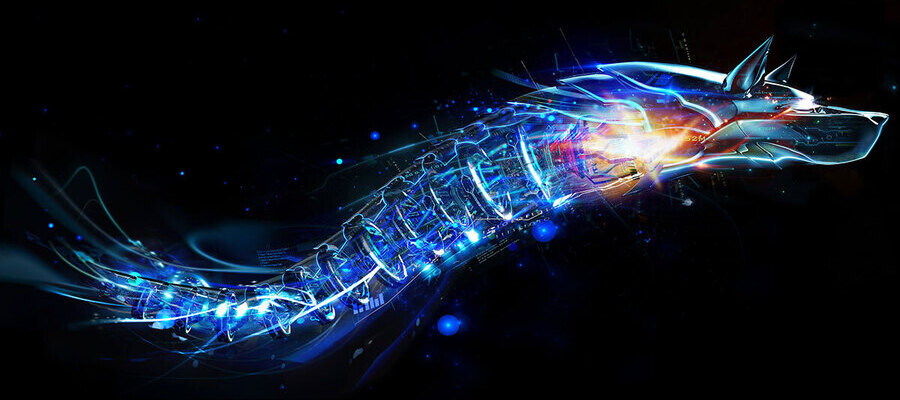
1. Bitdefender GravityZone Business Security Premium
Comprehensive endpoint protection integrating advanced machine learning, behavioral analysis, and extended functionality to safeguard businesses from sophisticated threats without compromising system performance. Ensures superior defense across workstations, servers, and cloud-based environments.
2. Bitdefender GravityZone Business Security
Delivers reliable protection tailored for business environments, offering essential security for endpoints with optimized resource usage. Safeguards systems against malware, ransomware, phishing, and other digital threats, providing robust and easily managed security solutions.
3. Bitdefender GravityZone Security for Mobile
Specialized mobile defense empowering businesses to secure BYOD and corporate devices. Offers protection against app-based and network threats, remote device management, and compliance features to ensure secure access to sensitive resources on handheld platforms
4. Bitdefender Patch Management
Simplifies software updates by identifying and deploying patches across diverse systems. Reduces vulnerability-related risks while easing IT administrative efforts. Offers centralized management to ensure timely updates and improved system integrity.
5. Bitdefender Full Disk Encryption
Securely encrypts entire drives to protect sensitive data in case of theft or unauthorized access. Combines robust encryption standards with seamless endpoint management integration to enhance data security without disrupting user productivity or performance.
Support and Assistance
When it comes to support and assistance, Bitdefender offers a wide range of functions to help you resolve any issues. Accessing the Bitdefender support center provides you with articles, troubleshooting guides, and direct customer support options to ensure you get the help you need promptly.
Accessing Bitdefender Support Center
The Bitdefender Support Center is your go-to resource for any issues you might encounter. The ‘Support’ section in Bitdefender Central provides access to a variety of knowledge base articles and direct customer support.
Bitdefender offers multiple contact methods, including live chat, email, and phone support, tailored to different regions to provide timely assistance.
Common Issues and Solutions
Common issues with Bitdefender often include installation errors, activation failures, and account access problems. These can typically be resolved by ensuring your system meets the software requirements, temporarily disabling conflicting applications, or resetting your account password.
Refer to the support resources for clear solutions if you encounter issues updating to the latest version.
Contacting Customer Support
When you need direct assistance, contacting Bitdefender customer support via email, chat, or phone is straightforward and effective. Providing clear details about your problem, whether it’s a technical issue or a general inquiry, will help the support team assist you more efficiently.
Concluding Remarks
In summary, Bitdefender Central offers a robust and comprehensive solution for managing your digital security. From centralized device management and real-time notifications to advanced functionalities like Bitdefender Box integration and remote control, the platform ensures that all your security needs are met. You can safeguard your personal information and devices against evolving cyber threats by utilizing features such as identity protection and regular security updates.
With Bitdefender Central, you have the tools to control and enhance your security setup from one convenient hub. Whether you’re managing a single device or an entire household, the platform’s intuitive interface and extensive support resources make it easy to stay protected. Take charge of your digital security today with Bitdefender Central, and enjoy the peace of mind that comes with knowing your data and devices are secure.
Frequently Asked Questions
1. How do I create a Bitdefender Central account?
To create a Bitdefender Central account, simply visit the Bitdefender Central website or use the mobile app, and provide a valid email address while following the setup prompts. This will enable you to efficiently manage your Bitdefender products.
2. How can I install Bitdefender protection on my devices?
To install Bitdefender protection on your devices, log into your Bitdefender Central account, click on ‘Install Bitdefender Products’, select the device type, and follow the on-screen prompts. This process ensures that your devices are adequately protected.
3. What should I do if my device is stolen or lost?
If your device is stolen or lost, immediately change passwords for all associated accounts, notify your service provider, and utilize remote locking or wiping tools like Bitdefender Central. Taking these steps will help secure your information and prevent unauthorized access.
4. How do I access the Bitdefender Support Center?
To access the Bitdefender Support Center, visit the ‘Support’ section in Bitdefender Central, where you will find articles, troubleshooting guides, and customer support contact options.
5. Why are regular security updates important?
Regular security updates are essential as they protect against new vulnerabilities and threats, ensuring that your systems remain secure against emerging cyber attacks. This proactive approach prevents unauthorized access and safeguards your personal data.



